Stand Up for Your Health! 4 Tips You Should Know About Standing Desks
Soft Star's Marketing Team Dishes on the Highs and Lows of Standing Desks

I love my job. I'm fortunate enough to come to work every day in a fun, passionate workspace and dream-up creative ways to get the word out about a company that I truly believe improves lives. Even more exciting, there has never been a wider ranger of powerful tools to spread that message than there are today. Marketing has always been a powerful force in the world, but we now live in an age where that power can be wielded by the Davids as well as the Goliaths; blogs and social media allow real people to share their customer experiences with friends and family across the world, giving small businesses like Soft Star the chance to find their following. It's a challenging task, and I love a challenge.
I'll tell you what I don't love about this kind of work, though: the screen time. Ironically, in order to reach out to the wide world, my work world must often be limited to the little black box on my desk. Whether conducting research, corresponding with social media fans, or writing blog posts like this one, much of my work ties me to my computer. This time used to be spent sitting; I mean, how else to you focus and get work done? Every computer I'd used since grade school was set up at a sitting station, and when I first got to the Soft Star workshop, I was provided with a computer, a conventional refurbished desk, and a chair...ready to go! I'm a pretty active person, and I didn't exactly love this sedentary work routine, but I figured that's just what having a "real" job often meant in the 21st century.
The thing is, I figured out pretty quickly that this seated situation didn't love me back. Periodic workshop stretch breaks aside, the hours of focused, seated work started to take a toll on me, both mentally and physically. Despite a fully-adjustable ergonomic chair and my very best efforts at good posture, my neck and shoulders were often KILLING me by the 3 in the afternoon. My mental stamina didn't fare much better, my eyelids tending to droop along with my shoulders. Add to this combo the fact that my job had me reading almost daily about the dangers of too much sitting, and decided I needed to make a change.
So I asked for a standing desk. My marketing partner in crime, Elf Martin, had begun using one over two years prior after experiencing even worse neck and lower back pain, also reading that sitting for long periods of time could exacerbate the running-related knee injuries that he'd worked for years to rehab. He said making the switch was the best working decision he'd ever made and has recounted his experience in detail in his own minimal running blog, Tall Guy Running. My managers had offered to set me up with a standing desk before, but I didn't want to be "high-maintenance" and wasn't entirely sure I could focus on my work standing-up, so I had initially declined.
Elf Martin at his MultiTable standing station of two years
However, once time and neck-aches caused me to reconsider, I only had to wait about a week before a large, flat, HEAVY box was delivered to my work station. I wrestled it onto my cleared desk (with the help of a coworker), removed the cardboard, and started to get acquainted with my new, fully-assembled, adjustable Vari desk.
That was three months ago, and here are my top 4 standing desk tips from the experience so far:
1) Transitioning Takes Time (Even If You're Pretty Fit):
I thought going vertical would be easy. I'm generally an active person outside of work, working-out in the morning six days a week, walking or biking the two miles to and from work, and often hitting Oregon's beautiful hiking trails on the weekends. I've worked plenty of jobs that kept me on my feet through dinner rushes, holiday retail sales, and the like. As noted earlier, I figured it might take a while to tweak my typing and PhotoShop techniques for a standing position, but I never imagined I'd have any trouble physically. Martin mentioned that it had taken him four months to transition to all-day standing, but he was dealing with the ghosts of old running injuries past, so I figured I would have no trouble.
I was mistaken. Standing is a physical act and, just like any other, it requires practice to build-up stamina for it. I learned that it was totally possible to be able to move on my feet for hours without difficulty, yet struggle to stand in one place for the same length of time. My first day of using the Vari desk, I found that my hamstrings and lower back became sore after standing for about two hours, causing me to grudgingly return to a seated rest for about an hour before resuming my stance. I tried to push through the pain for a few days, but after I went home one evening with a nasty hamstring cramp, I eased-up a bit. I decided instead to stand until I noticed discomfort, push another 10 minutes past that, and then take a seated rest. I quickly started making progress using this strategy, gradually adjusting to longer standing periods with shorter resting periods without much noticeable effort. This regime was greatly facilitated by Vari desk's design and takeaway #2...
2) Easy Adjustability Is A HUGE Help:
There are a lot of different kinds of standing desks out there, of every size, configuration, and price-point. Martin used a MultiTable, a simple flat tabletop mounted on a crank-adjustable base. I didn't really know what I was looking for when I requested one, but our co-owner Larkin had recently purchased herself a Vari desk and recommended it, so I took her referral. Unlike the MultiDesk, my Vari desk is designed to sit on top of a conventional sitting desk and includes two tiers: one for the keyboard, and a higher one for the monitor and any other items you'd like to keep within easy reach (pens, coffee mug, etc.). Instead of a side crank, the Vari desk uses springs and two release handles on the sides of the desk to effortlessly move from being flush with the desk (for seated work), to whatever height allows for comfortable, ergonomic standing work (for me, this is about 10 inches off the desk for the keyboard).
The Vari desk setup "instructions"...yep, it really was that easy!
As noted earlier, this Vari desk came fully-assembled, and I really don't think it could be any easier to adjust. I didn't realize it until later, but this ability to transition from sitting to standing so quickly and easily was REALLY great for helping me learn to love this desk. Because switching between positions was so simple, it was easier to take brief seated rests for only as long as I needed them; if I felt like I might be ready to stand again, there was nothing to stop me from trying, because I could always sit-down again right away if I felt a hamstring cramp coming on. If the desk had taken more time and effort to adjust (as can be the case with many DIY standing work configurations), I bet inertia would have caused me to stay in both positions for longer periods than I should have, making for a longer, rockier adjustment process.
3) It's Both More and Less Tiring Than Sitting:
After three months of using the desk, I usually only sit for a total of an hour during the workday (excluding a 30-minute lunch break mid-day). Eventually, I hope to be able to stand during all my working hours with ease, as my coworker now does. For the time being, though, I feel I still benefit from some periods of seated rest. I say "rest" with some hesitation, however, because the experience of standing vs. seated work is sometimes contradictory.
As discussed from the outset, this more active working style requires more physical effort than sitting, and there are times when physical fatigue still sets in; hence, my occasional seated breaks throughout the day. While I don't notice much muscle fatigue and discomfort while standing at work anymore, a recent illness reminded me that standing is not, in fact, effortless. While recovering from a pretty nasty cold, there were a couple days when I found myself spending more time sitting than standing at work, something I thought I'd left behind two months ago. I reverted to my original strategy of listening to my body, although I definitely noticed some of the old neck and shoulder tightness at the end of these days.
On the other hand, standing definitely allows me to maintain better overall posture than I have ever been able to achieve at a conventional seated work station. There is much less strain on my neck, upper back, and shoulders, and better blood-flow to my lower body, resulting in much less physical fatigue in these areas. My shoulders and neck used to feel particularly awful after a day of seated work, and the standing typing posture has done WONDERS for easing the strain--especially once I found the correct height setting to place my elbows at a 90-degree angle. Moreover, the muscle activation needed to stay upright with good posture has a noticeable positive effect on my mental alertness, especially in the later part of the day while I'm digesting lunch.
Occasional sick days aside, I've found that standing at work has a much-appreciated energizing impact on my mind and body, and I've also discovered some tricks for getting even more out of my standing station.
4) Stand Active, Not Still
My standing desk adds great flexibility to my work station...heh-heh.
Healthy working habits aren't just about standing rather than sitting. The real goal is to avoid staying in any one position for long periods of time. After all, there's a reason that most of us find it easier to walk around for an hour than to stand for an hour...we evolved to move! Granted, there are limits to how active one can be while positioned at a keyboard, but there are always ways to change it up.
One of my favorite tricks for varying my working positions is to incorporate weight-bearing stretches into my workday. Over time, I eventually became aware of another unplanned, but awesome, feature of my Vari desk: the stacking configuration puts two surfaces in front of me, and the lower one (my old conventional desk) just happens to be at a great height for some leg stretches! This lets me alternate setting a fully-extended or bent leg up on the desk while I work, stretching hamstrings or hip flexors, depending on the angle. This position also takes some pressure off my other, weight-bearing leg, providing a great "active rest" when I need it.
Not interested (or able) to throw your leg up on the table at work? Don't worry, you still have plenty of options! Varying your standing surface is another great way to mix it up. I keep a flat, wide box full of smooth river stones under my desk that I can pull-out and stand bare- (or sock-) footed in for periods of time. The stones create a great, massage-like effect on the soles of my feet, and I can manipulate them to create different angles on which to stand. If the rocks sound a bit extreme, you can also get a great, stimulating foot massage by rolling your soles, one foot at a time, on a tennis ball or textured massage ball.
Periodically shifting around in my rock box helps strengthen and massage my feet...spa day anyone?
Finally, standing is a great way to gain a better awareness of your body's symmetry and uncover bad postural habits. For example, I noticed early on that while standing greatly improved my neck and shoulder tightness, I still noticed aches around my left scapula that didn't show up on my right. I realized that as a right-handed person, I always used a mouse with my right hand, pulling it slightly forward and forcing the neck and shoulder muscles on my left to compensate with strain. My Vari desk made it easy to move my mouse to my other side, and I began learning how to click with my left hand instead. I was actually surprised how easy it was to make the adjustment; once I started working at it, I was functionally ambidextrous with the mouse after only about a week's practice! Sure enough, my shoulders began to even out within a couple weeks, and now I switch mouse sides regularly throughout my workday.
The Takeaway:
On the whole, I and many of my colleagues here at the workshop are definitely pro-standing stations at work. Making the switch is no instant, magic bullet for all that ails you, but then, no long-term solution is. We feel that the time, effort, and cost required to make the switch absolutely pays-off in increased well-being and productivity, and I personally would never choose to go back to all-day sitting. I look forward to discovering still other ways to create healthier work habits (balance-board anyone?), both for my own benefit and to share them with you, our health-loving readers! We hope these tips help you get used to a standing desk.
In the meantime, please tell us about YOUR strategies for creating a more active work day. We're sure you are rocking solutions that we've never even considered!
(Click to learn more about Vari or MultiTable)
Related Posts:
- Got Cold Feet? Those "Killer" Shoes Could Actually Be Deadly!
- Biomechanist and Author Katy Bowman Visits Soft Star Shoes
- 8 Benefits of Walking and Running Barefoot on Sand


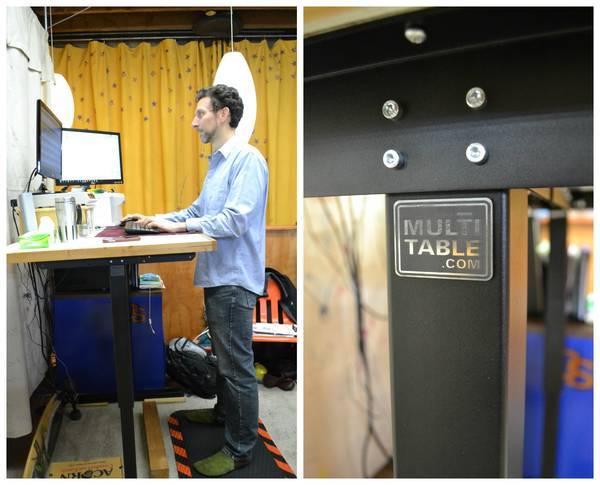
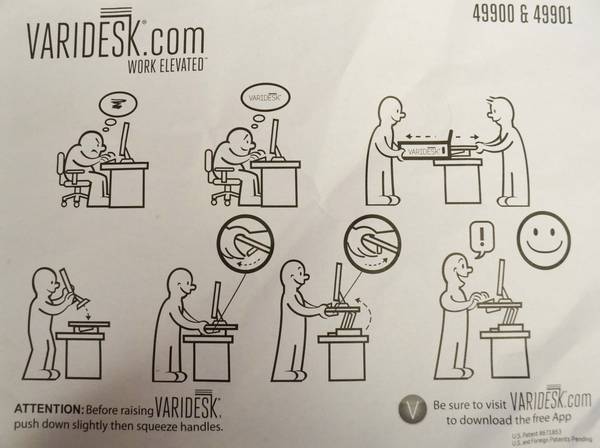



#1. "Your best position is the next one." This means that there is no best position, other than making sure whatever your position is changes, soon. You touch on this, but the quote I find priceless.
#2. Get a small box under your desk to put a foot up on (and then switch feet). It's no coincidence that if you go to a (drinking) bar, they have this metal bar down near the floor on which you can raise and place one foot. What a difference this makes! You could use a shoebox, or a basketball (might be a bit too tall?), or make yourself a wooden box with three different dimensions so that you can change it up.
If you have endless disposable income, you could drop $5k on a TrueForm Runner motorless treadmill. It's something of a revolution in treadmills for those working on form; if your form is bad, you actually won't be able to run well on it, and when walking on it, it really works the glutes (the muscles you SHOULD be using) properly.